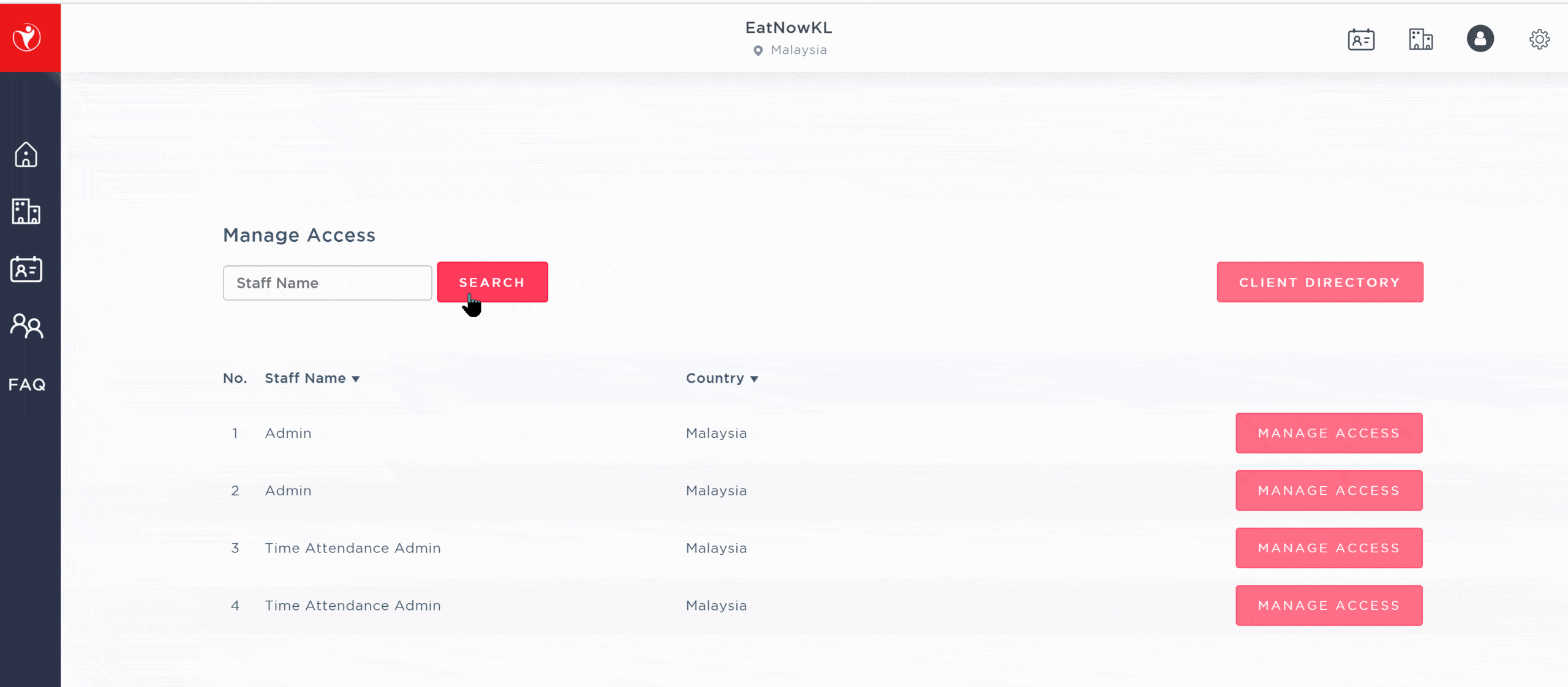Because we are stronger, together.

We are Asia’s fastest growing HRTech SaaS company because our partners grow stronger and larger day by day. Now, any of our partners can easily manage a list of clients through the Partner Dashboard. Accountability across multiple client payrolls is now incredibly powerful due to this interface. Are you ready to grow?
What is the Partner Dashboard?
The Partner Dashboard links each individual company payroll account to be connected to this single “umbrella” account without login details ever having to be exchanged.
Why use the Partner Dashboard?
The Partner Dashboard is a powerful and essential tool when managing multiple HReasily payroll accounts for your clients. Ideally it is useful for Payroll Partners or accounting firms that manage more than 3 payrolls and/or have multiple Payroll Maker/Approvers to manage their list of clientele.
When to use the Partner Dashboard?
A user running multiple payroll clients will be able to communicate changes to different clients within one system. No more switching back and forth between email and spreadsheets. Quickly toggle between client payrolls by using the Partner Dashboard button as a springboard to access your other payroll accounts.
The Partner Dashboard provides a top-level Client Directory which allows a user or client manager to run searches by company, country, payday or last payroll run date. Incredibly useful is the late payroll alert for companies that have not run payroll past payday.
Managing multiple client managers and users just got easier. Within the Partner Directory, provide or remove access to each client manager and all of their managed accounts.
Start using the Partner Dashboard now!
This Partner Dashboard is only accessible to companies that have a Partner ID attached to their company. Curious if you have one? Reach out to us here. Or, simply login.
Partner Dashboard is currently in its Beta phase. If it has yet to be enabled for you, kindly reach out to the responsible account manager or drop us an email at [email protected]
Easy View & Dashboard Access
Navigate to your dashboard by clicking on the icon found on the top right corner of the screen.
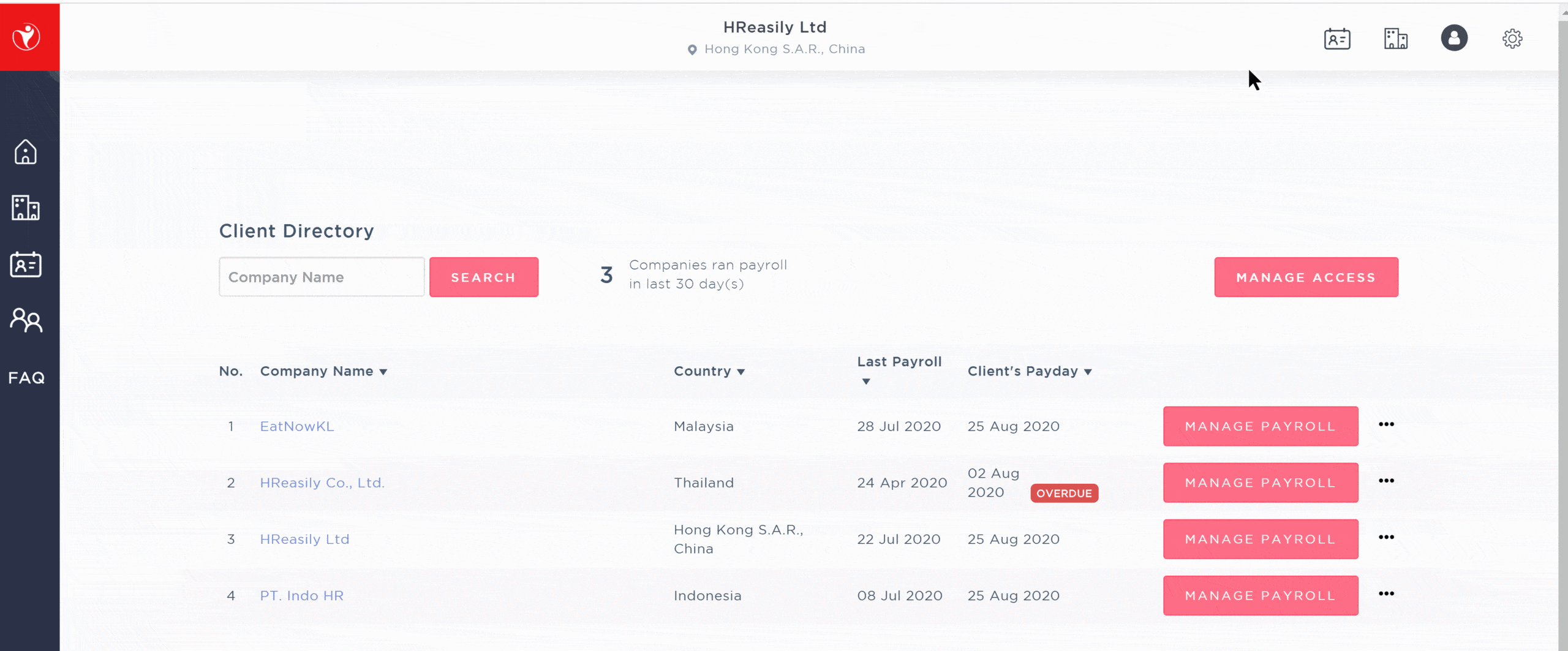
Easy Sort & Search
Sort clients by alphabetical order of their company name and date-order of last or coming payroll.
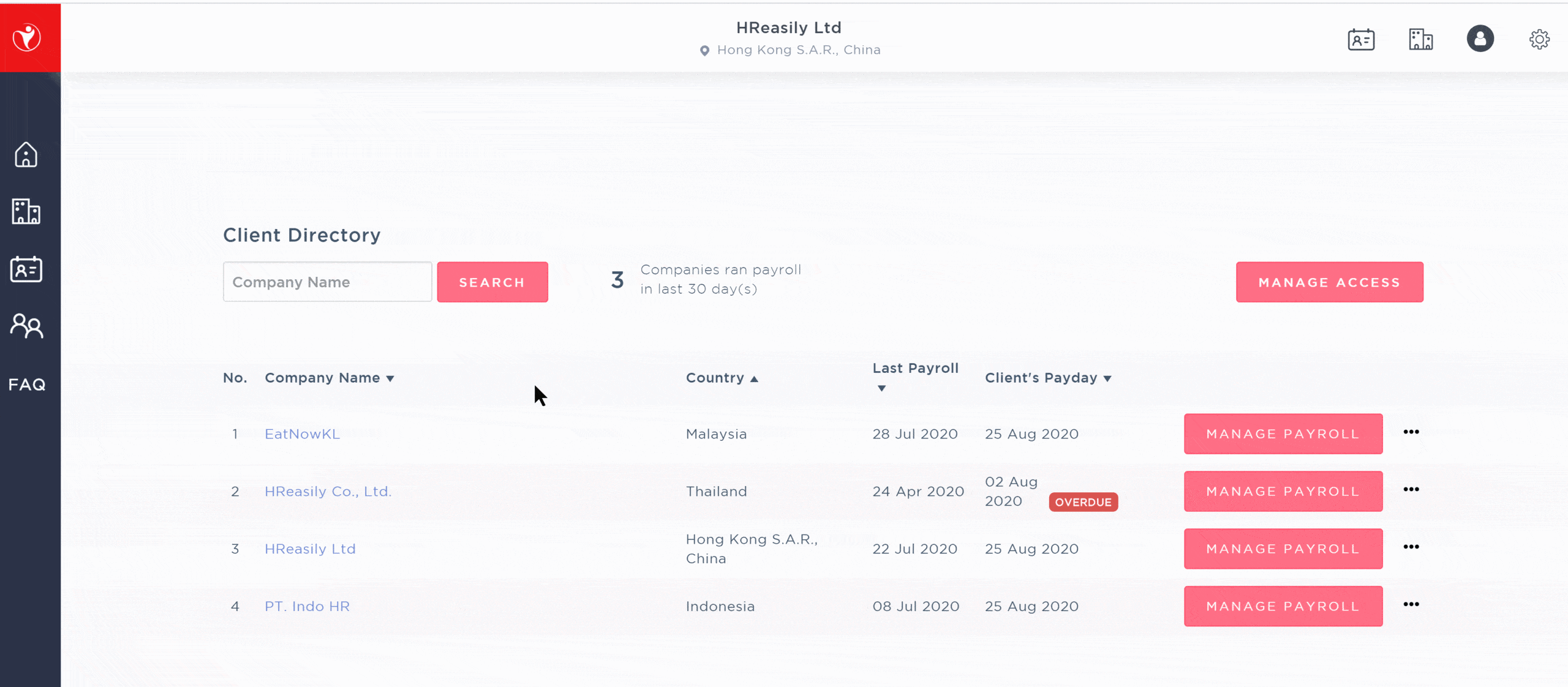
Easy Focus
Visual alerts will prompt any client that is overdue for payroll run, giving you confidence in staying on top of it all.
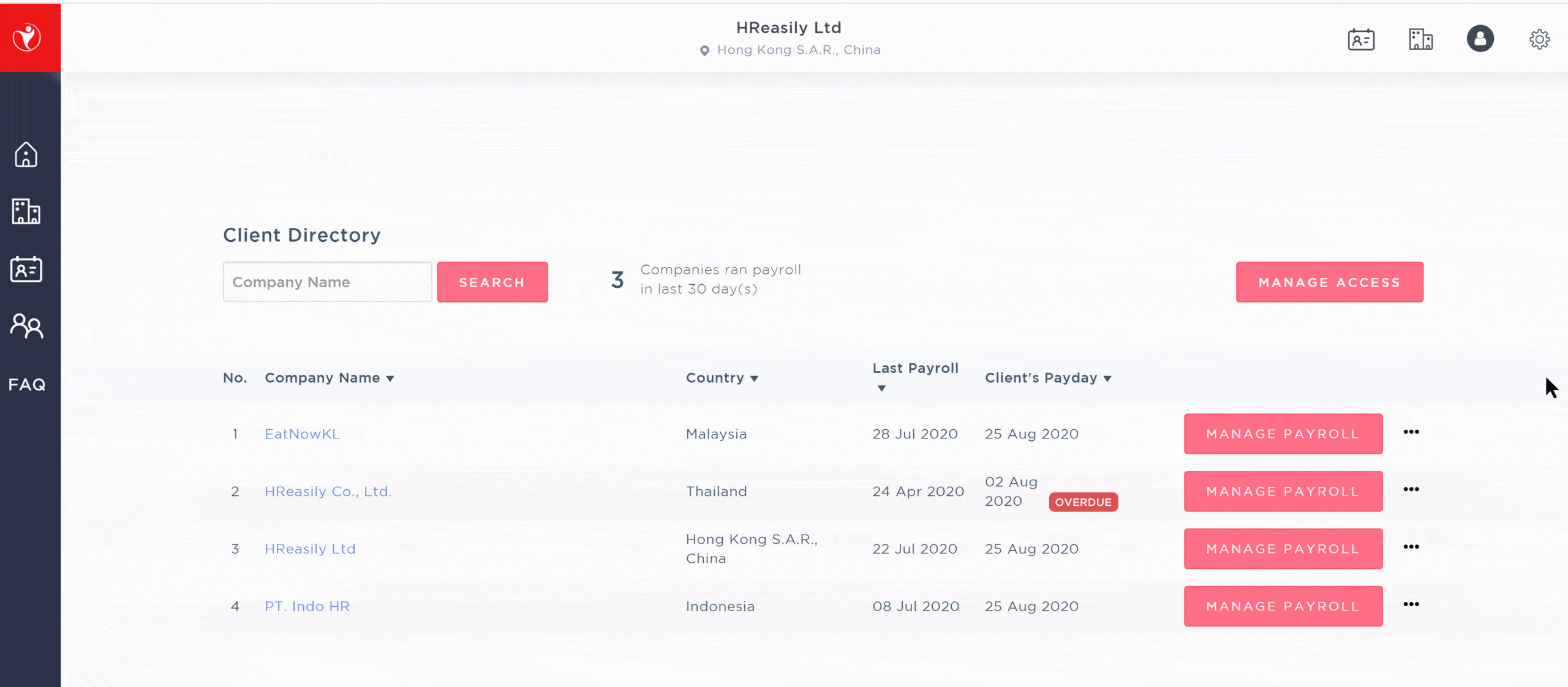
Easy Access Control
Edit and revoke employees access to client accounts directly from the dashboard.
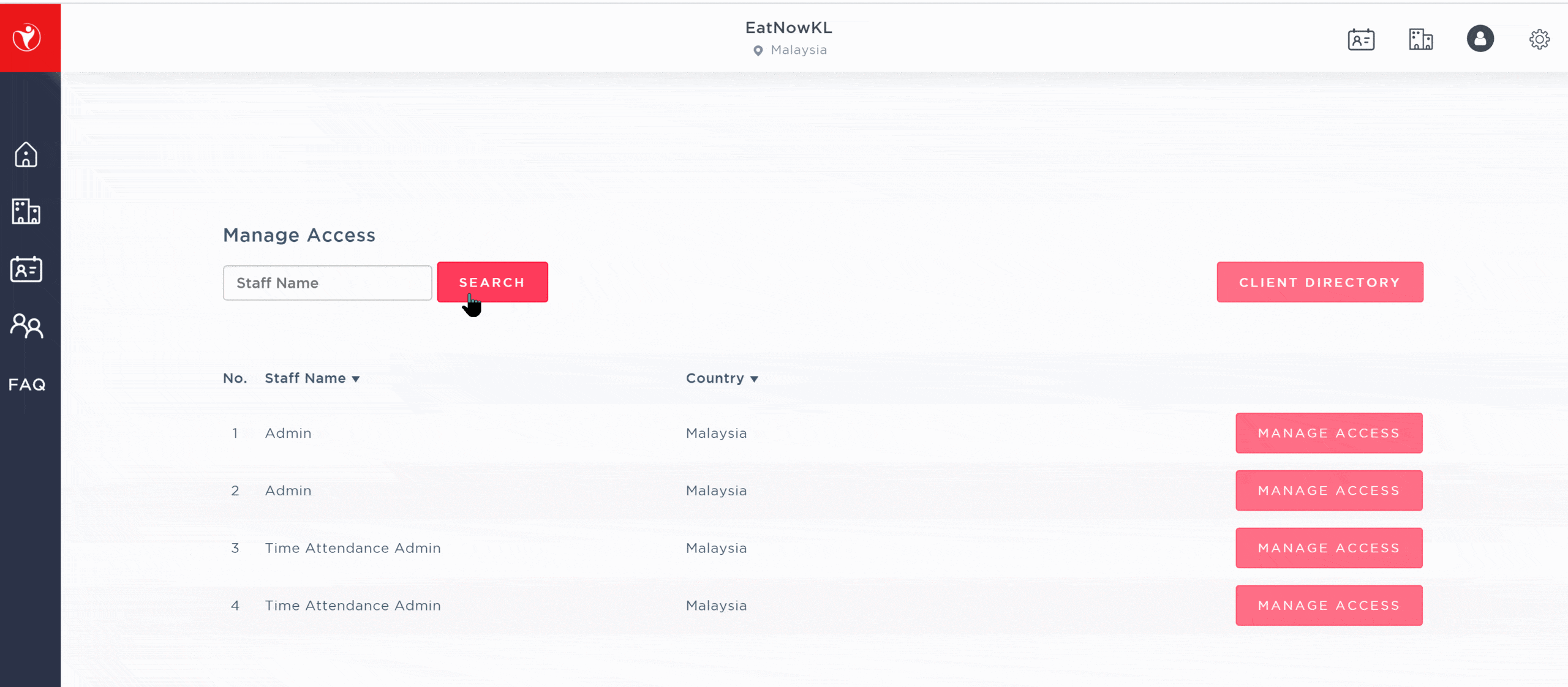
Easy Access Control
Edit and revoke employees access to client accounts directly from the dashboard.